Weight Loss Chart and Journal
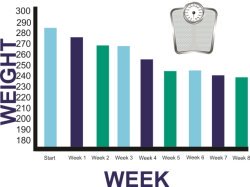
This free weight loss chart and journal allows you to track your progress. You can record your weight daily, weekly or both.
In addition, this tracking spreadsheet provides tracking for measurements in your hips, waist, upper arms, thighs and chest.Lastly, if you have a means of measuring body fat then this spreadsheet also provides a spot to track your fat loss.
Why Weight Loss Charts Help
Featured Articles
But if you also track different measurements of your body and your body fat percent, you will see the progress you are making even if the scale hasn’t changed.
Tracking alone may not be all you need. Keeping a journal, or a diary if you will, of what you eat, how you felt and other things may help you reach your goals. This journal is a great way to help you identify emotions or certain times of the day that are more difficult for you. This will help you avoid potential over eating or eating the wrong foods.
Use this part of the weight loss chart file to record foods, calorie content, exercises you did and how you felt about the day and your good and bad choices you made related to your diet.
Weight Loss Tracker Files
To download and save to your computer, simply right mouse click on the file you want and select "save as" to save to your computer.
Excel Weight Loss Chart and Journal
This is a zipped file. You will need to unzip the weight loss chart file once you have downloaded it to start using it. The Excel version has built in formulas that will
create the charts showing your weight loss progress.
There is an instructions tab, 6 tabs (weeks 1 -4, weeks 5 -8, etc) for recording your weight and measurements. There is a tab for the charts and finally a tab for your weight loss journal.
The Excel version of the weight loss chart allows for up to 24 weeks of tracking. In order to keep the size small enough for downloading, I limited the number of weeks to just 24. Once you save to your computer, and if you know Microsoft Excel, you can add additional tabs for more weeks.
Using the Journal
Using a journal is a great way to keep track of everything from foods to exercises, your thoughts and moods and more. I use my journal almost every day. Yes there are days when I either forget to bring it with me or I just say to heck with it, but it is usually with me at all times. Here's how I use my journal.
My Journal
My journal has a spot to record the foods I eat and the calorie content, what exercises I did and for how long I did them. It also has an area to record any thoughts I had that day that either helped me stay on track or prevented me from staying on track.
I print my journal off each day and carry it in my purse or have it on the refrigerator. This way it’s available when I need it.

So why do I use a journal? Well, for me I will easily get side tracked with life’s little surprises and by the end of the day, it’s just overwhelming. Even when I try, I can’t always remember everything I ate.
But if I track it while I eat, it helps remind me at the end of each day exactly what calories I consumed. For example, I am a morning coffee drinker. I don’t like black coffee so I need to have some kind of creamer. Although I have used skim milk before, I like to indulge with at least one cup with my favorite fancy flavored creamer – cinnamon vanilla.
Now the calories in my creamer are a lot higher than in skim milk. If I didn’t record this, then at the end of the day I might forget to count those calories.
A weight loss journal is just a nice little reminder of the day. What you ate, what exercises you did (even if it was mowing the lawn or walking up and down the stairs 3 times doing laundry it counts) and how you were feeling.
Helpful Tips
To figure out the calories in the foods I eat, I read the labels, use my pocket book size food list or look on my site and use the nutrition look up tool
The journal allows you to get a general idea of just how many calories are in certain foods, so you can “guess” at it if nothing is available at the moment, and then look it up later online.
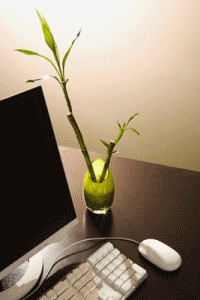
For my exercising, I just record what exercise I did and for how long and what time of day I did the exercise. After my exercise routine, I log onto my site to use the exercise calorie calculator to determine approximately how many calories I burned during exercise and record on my journal page of the printed weight loss chart.
At the end of each day, I then transfer the information from my printed weight loss journal into my weekly calorie intake chart, which also includes a spot to record my weight and my exercises.
Does this seem like extra work, recording it twice? Yes, but I truly believe one of the key factors of a successful weight loss is “knowing” what you are doing that works and what doesn’t. The best way to do this is to record and record again if need be.
By using my printable journal during the day, I’m not tied to my computer. I can take it with me anywhere I go.
At the end of each day, by re-recording it into my Excel Calorie Intake Chart, I recap on my day’s successes or failures. This gives me motivation for the next day.
If you keep your weight loss journal, and then look at your weight loss chart you can see where there are patterns of when you did well when you did not do well. When you see a particular pattern, refer back to your journals.
You may be able to even pinpoint an emotional eating concern or changes in your lifestyle that have impacted your progress. Remember the journal is part of the weight loss chart file, so download it today and start seeing success in your diet.
Additional Articles
Weight Loss Calculator
Use this free online calculator to find out what your calorie intake should be to lose 1 to 2 pounds per week. It will also give you an estimate of
how long it will take to reach your goals.
Calorie Intake Chart
Track your daily calories and more with this free downloadable
spreadsheet.
Online Exercise Calorie Calculator
Find out how many calories you burn with your workouts and fun
activities with this free online calculator.



